In iOS, calls will typically not ring when your iPhone is in silent mode. However, you can enable these settings for specific contacts, which allows their calls to ring even when your device is in silent mode.
Here’s how you can set up an Emergency Bypass…
1. Open the “Contacts” app on your iPhone.
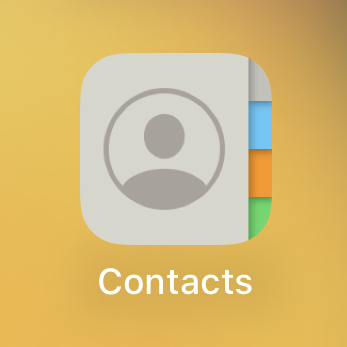
2. Find and select the contact for which you want to enable Emergency Bypass.
3. Tap “Edit” in the top-right corner.
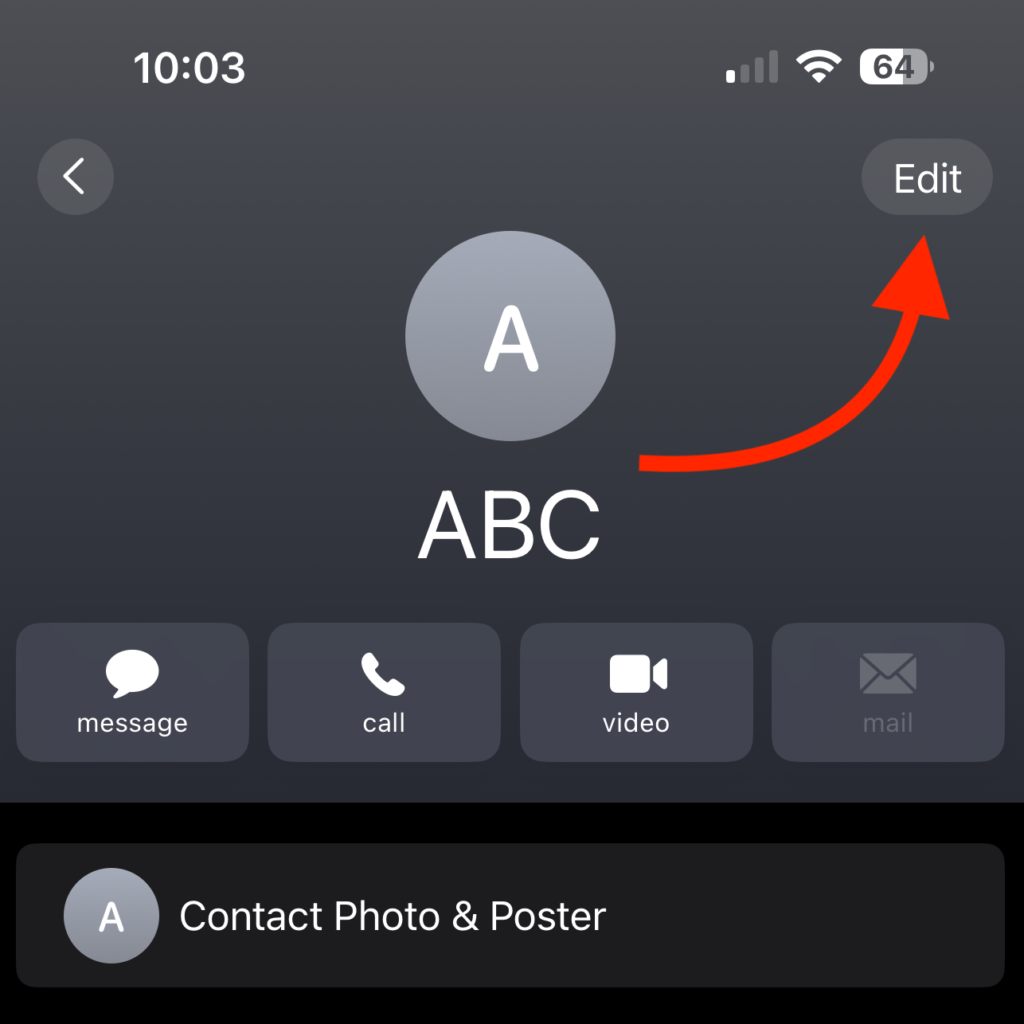
4. Scroll down and tap “Ringtone“
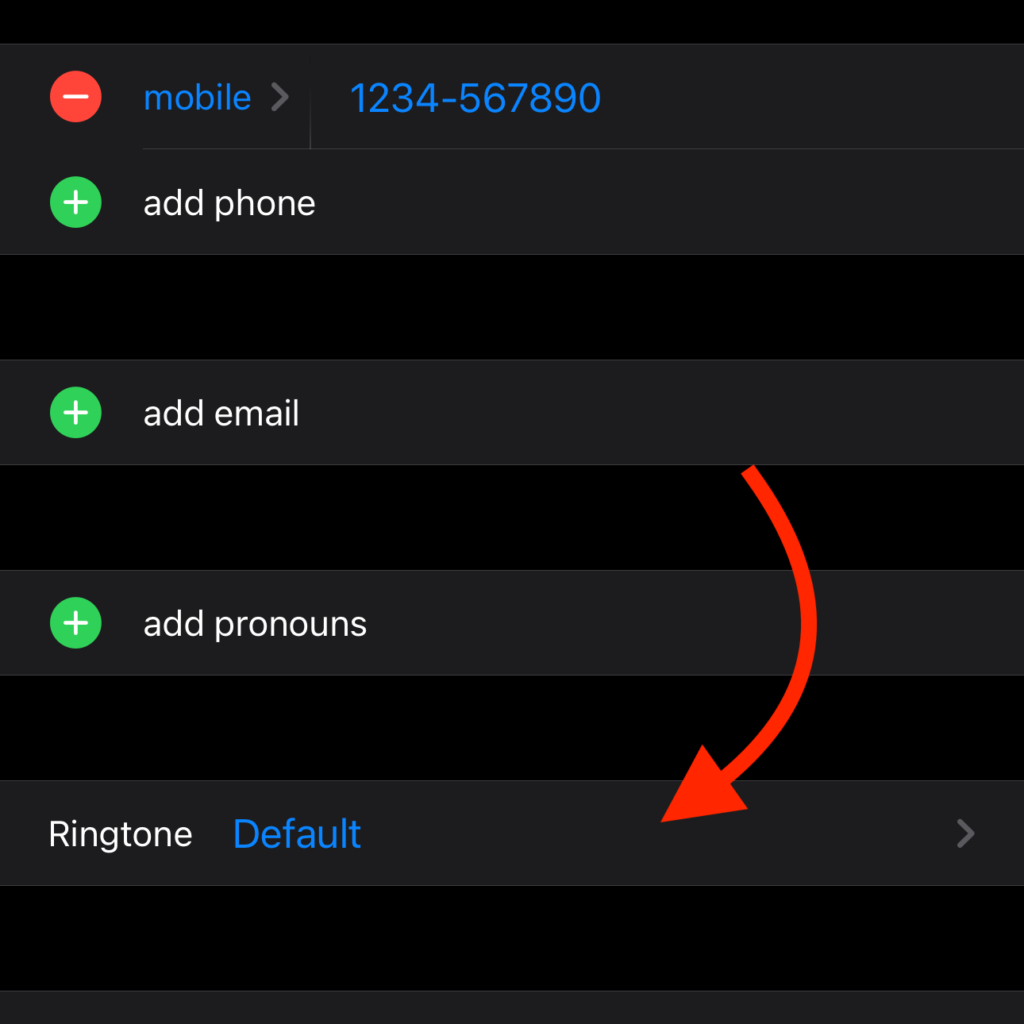
5. Toggle on the “Emergency Bypass” option.
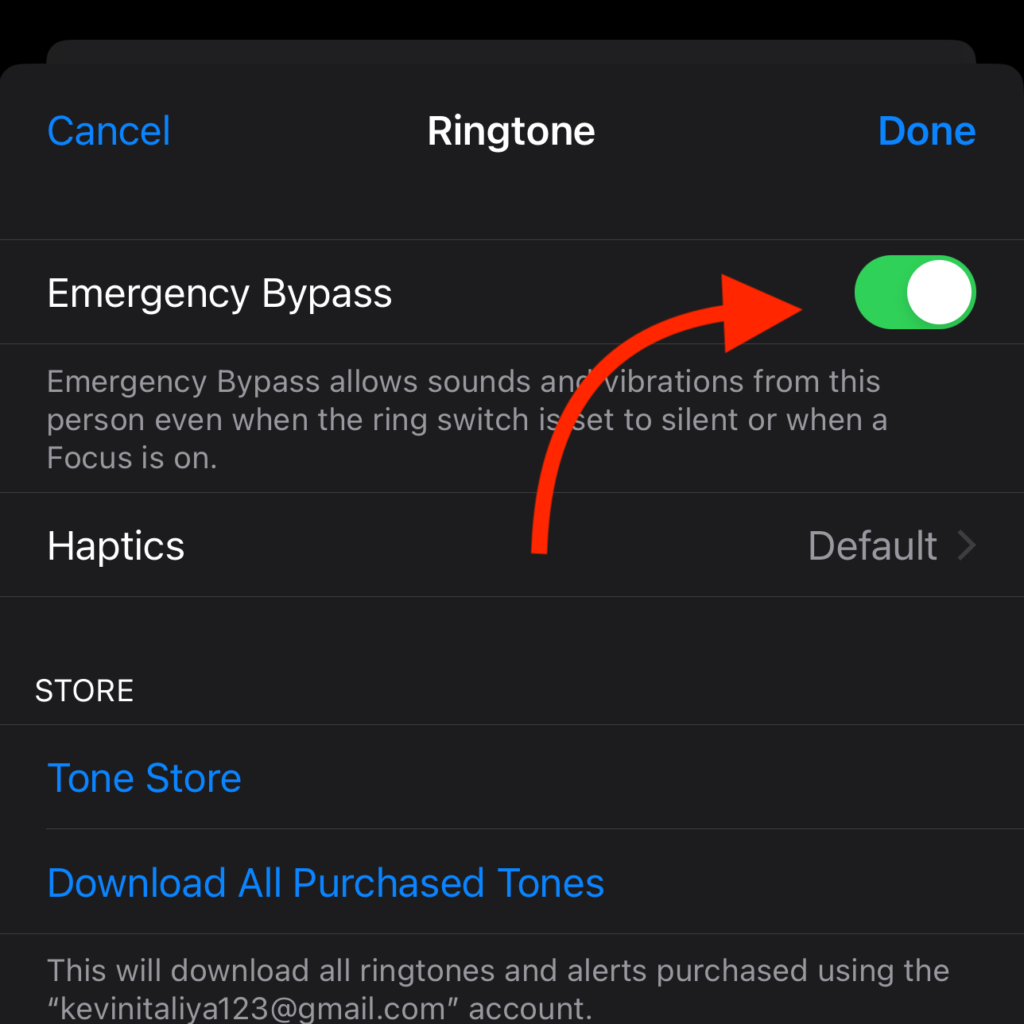
6. Tap “Done” to save your changes.
Once it’s enabled for a contact, their calls will ring even if your iPhone is in silent mode. Keep in mind that this feature should be used judiciously, as it may bypass important notifications when your device is set to silent.
People also Love this: SUPERCHARGE YOUR IPHONE WITH APP OFFLOADING: UNLOCKING THE 5 BENEFITS

13 comments
My brother recommended I might like this web site He was totally right This post actually made my day You cannt imagine just how much time I had spent for this information Thanks
I’m so glad to hear that you found the post helpful and that it made your day! It’s wonderful that your brother recommended the site to you. Knowing that the information was valuable and timely for you is very rewarding. Thank you for sharing your experience, and if there’s anything else you’re curious about, feel free to reach out.
I wanted to take a moment to commend you on the outstanding quality of your blog. Your dedication to excellence is evident in every aspect of your writing. Truly impressive!
Thank you so much for your generous and encouraging words! It means a lot to hear that the quality of my blog stands out to you. I’m dedicated to providing the best content possible, and your appreciation truly motivates me to keep striving for excellence. If there’s anything specific you’d like to see or discuss, please don’t hesitate to share. Thanks again for your support!
Normally I do not read article on blogs however I would like to say that this writeup very forced me to try and do so Your writing style has been amazed me Thanks quite great post
Thank you so much for your kind words! I’m honored that my writing style encouraged you to read the post, even though you don’t usually read articles on blogs. It’s wonderful to hear that you enjoyed it. Your feedback means a lot to me, and I hope to continue providing content that you find engaging and enjoyable. Thanks again for taking the time to share your thoughts!
Hi my loved one I wish to say that this post is amazing nice written and include approximately all vital infos Id like to peer more posts like this
Thank you so much for your kind words! I’m thrilled to hear that you found the post well-written and informative. I’ll definitely keep your feedback in mind and strive to provide more posts with valuable information. If there are any specific topics you’d like to see covered in future posts, please let me know. Thanks again for your support!
Thank you for your sharing. I am worried that I lack creative ideas. It is your article that makes me full of hope. Thank you. But, I have a question, can you help me?
I don’t think the title of your article matches the content lol. Just kidding, mainly because I had some doubts after reading the article.
Greetings,
We have a unique deal for your website theayurthings.com https://www.novaai.expert/EveryAI?theayurthings.com
Frustrated by subscribing to multiple digital assistants?
With EveryAI you can use a unified panel that offers an entire library of advanced AI engines with lifetime access.
Build websites, produce text, make logos, render 8K motion videos, animated presenters… and keep 100% of your profit under a business license.
Ready to increase your income, reduce workload, and take charge of your results?
It kicks off here.
Watch how it works: https://www.novaai.expert/EveryAI?theayurthings.com
You are receiving this letter because we believe our update may be valuable to you.
If you do not wish to get further communications from us, please click here to UNSUBSCRIBE:
https://www.novaai.expert/unsubscribe?domain=theayurthings.com
Address: 209 West Street Comstock Park, MI 49321
Sincerely,
Ethan Parker
Hello,
Here’s an exclusive that could be useful for theayurthings.com https://topcasworld.pro/ChefMaster?theayurthings.com
Imagine: you access more than 13,300+ chef-style cooking guides & videos, easily modified and reusable as your creation, without the need to cook, record, or spend much.
ChefMaster Live is an easy way to expand: brand it, upload it, and move forward.
Ready to step into the culinary content field, connect with clients, and bring out your own pack almost instantly? Discover more here.
See it in action: https://topcasworld.pro/ChefMaster?theayurthings.com
You got this mail since it may connect to your field.
If you’d like no more updates, use this link to UNSUBSCRIBE:
https://topcasworld.pro/unsubscribe?domain=theayurthings.com
Address: 209 West Street Comstock Park, MI 49321
Best wishes,
Ethan Parker
Welcome from SeoBests,
Supercharge your website’s search engine rankings, grow your search appearance and grow powerful backlinks!
Order the leading SEO services all on one platform – SeoBests.com
Check out current SEO sales:
50% SALE Monthly SEO Packages + Take 5000 Backlinks FREE:
https://SeoBests.com/50OFFER
Choose from wide range SEO services, more than 100 deals, and quality experts.
SeoBests.com – your reliable SEO services provider.