Siri Shortcuts, In today’s fast-paced digital world, efficiency is key. With the rise of smartphones, users are constantly seeking ways to streamline their daily tasks and maximize productivity. One such tool that has revolutionized the way we interact with our iPhones is Siri Shortcuts. This innovative feature empowers users to create custom voice commands to automate a wide range of actions, from sending messages to controlling smart home devices. In this blog post, we’ll delve into the power of Siri Shortcuts and explore how they can transform the way you navigate your iPhone experience.
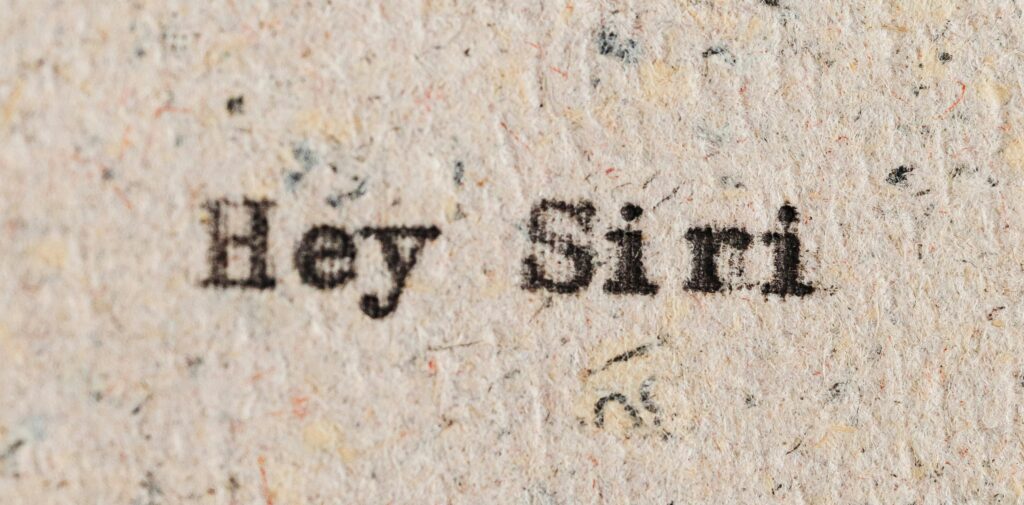
Introduction to Siri Shortcuts
Siri Shortcuts, introduced in iOS 12, is Apple’s answer to the growing demand for personalized automation on mobile devices. It allows users to create custom voice commands, or shortcuts, to perform specific tasks quickly and effortlessly. These shortcuts can be triggered by simply saying a predetermined phrase to Siri, making it a convenient hands-free solution for executing common actions on your iPhone.
Creating Custom Shortcuts

One of the key features of Siri Shortcuts is the ability to create custom shortcuts tailored to your individual needs. Whether you want to send a text message to a loved one, play your favorite playlist, or get directions to your favorite coffee shop, Siri Shortcuts makes it easy to automate these tasks with just a few taps.
To create a custom shortcut, simply open the Shortcuts app on your iPhone and tap on the “+” icon to create a new shortcut. From there, you can choose from a list of suggested actions or create your own custom workflow using the intuitive drag-and-drop interface. Once you’ve configured your shortcut, you can assign it a unique voice command to trigger it instantly with Siri.
Streamlining Daily Tasks
Siri Shortcuts can be a game-changer when it comes to streamlining your daily tasks. By automating repetitive actions, such as sending messages, making phone calls, or setting reminders, you can save valuable time and energy throughout your day. For example, you could create a shortcut called “Commute Home” that automatically sends a text message to your family letting them know you’re on your way home and activates navigation directions using your preferred mapping app.
Integrating with Third-Party Apps
In addition to built-in iOS features, Siri Shortcuts also offers seamless integration with a wide range of third-party apps, allowing you to extend its functionality even further. Popular apps like Spotify, WhatsApp, and Airbnb have all implemented support for Siri Shortcuts, enabling users to create custom voice commands to perform tasks within these apps.
For example, you could create a shortcut called “Party Time” that plays your favorite party playlist on Spotify, sends out invites to your friends via WhatsApp, and sets a reminder to book an Uber to the venue, all with a single voice command.
Getting Creative with Automation
The possibilities with Siri Shortcuts are virtually endless, limited only by your imagination. Whether you’re looking to streamline your workflow, stay organized, or simply have fun experimenting with automation, Siri Shortcuts offers a wealth of possibilities for customization.
For example, you could create a shortcut called “Morning Routine” that turns on your smart lights, reads out your daily schedule, and brews a fresh cup of coffee using your smart coffee maker, all triggered by a single voice command as you wake up in the morning.
Enhancing Accessibility
In addition to its productivity benefits, Siri Shortcuts also offers significant advantages in terms of accessibility. For users with disabilities or limited mobility, Siri Shortcuts provides a convenient hands-free solution for performing tasks that would otherwise require manual interaction with the device.
For example, a visually impaired user could create a shortcut called “Read Message” that reads out incoming text messages aloud, allowing them to stay connected with friends and family without having to rely on assistive technology.
Conclusion
In conclusion, Siri Shortcuts is a powerful tool that can revolutionize the way you navigate your iPhone experience. Whether you’re looking to streamline your workflow, stay organized, or enhance accessibility, Siri Shortcuts offers a wealth of possibilities for customization and automation. By leveraging the power of custom voice commands, you can save time, stay productive, and make the most of your iPhone’s capabilities with ease. So why wait? Start exploring the power of Siri Shortcuts today and unlock a world of possibilities at your fingertips.
People also love this : HOW TO SET A CUSTOM RINGTONE ON AN IPHONE?

2 comments
Thank you I have just been searching for information approximately this topic for a while and yours is the best I have found out so far However what in regards to the bottom line Are you certain concerning the supply
I loved as much as you will receive carried out right here The sketch is tasteful your authored subject matter stylish nonetheless you command get got an edginess over that you wish be delivering the following unwell unquestionably come further formerly again as exactly the same nearly very often inside case you shield this hike.